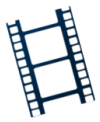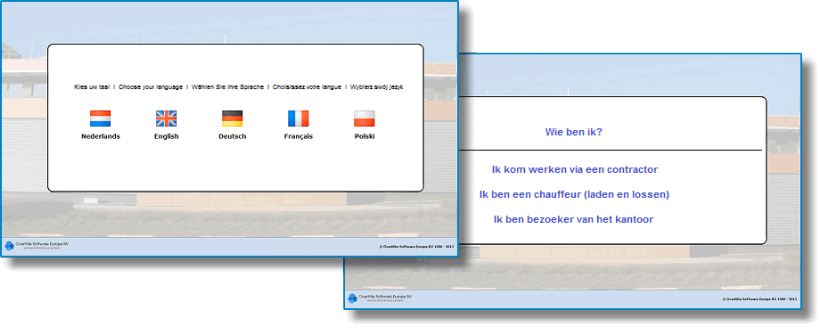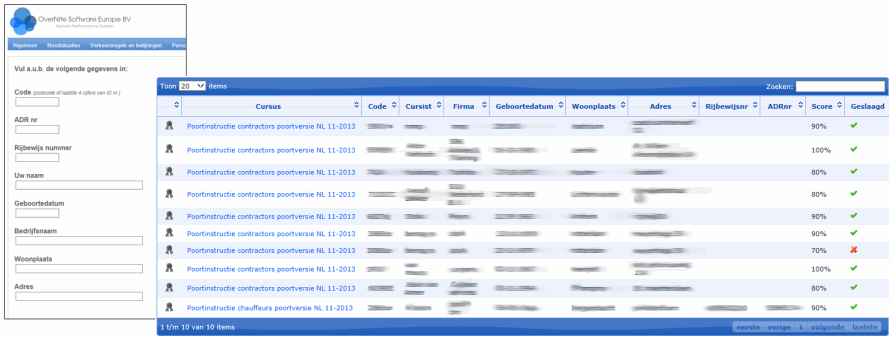Safety is one of the most important aspects at industrial parks and business areas. Every visitor needs to be aware of the possible risks and dangers. A Site Safety Instruction is an ideal tool to inform employees, suppliers and visitors of all the regulations and dangers. However a short videoclip will not benefit anyone, on the other hand asking the right questions together with photos and videos will actually contribute to the safety culture of an entire organization.

The right question makes all the difference
The various question types in the EduBuilder will help you to test the knowledge of your visitors in an varied way De vele vraagtypen in de EduBuilder helpen u om op gevarieerde manier de kennis van bezoekers te toetsen en de interesse te bewaren.
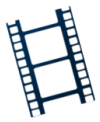
Video is worth a 1000 words
To give visitors a good impression of the factory location and the possible dangers a video is often the beste method. The Edubuilders allows you to integrate your own video, even a Youtube movie, in your own e-learning course.

Various instructions for various visitors
There are multiple types of visitors who should take the site safety intructions. Contractors, employees, drivers each needs his own safety instruction that points out the specific dangers. The EduBuilder allows you to make multiple versions of your site safety instrucions for each type of visitor. Of course using multiple languages is also possible.

Get a clear overview of all the instructions that are followed.
Visitors who have taken the site safety course via the EduBuilder are registered and get a certificate. When somebody visits the factory again it is very easy to check whether this person still has a valid certificate.
Example:
Once a visitor reports at the gate he or she can take place in front of a computer. Select a language and type of visitor, as in the example images shown below.
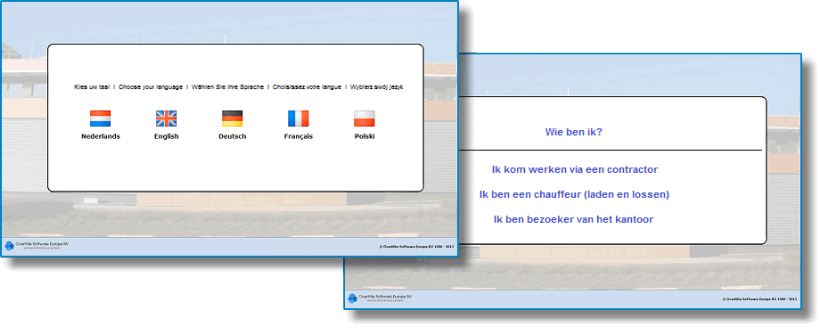
Next, the personal information can be filled in and a visitor can follow the site safety instruction. After completing the instruction the security guard will see in his overview the test results. If a visitor has passed the test he can be given his entry card and access to the site. If the test is failed a visitor can be given the possibiilty to take the test again.
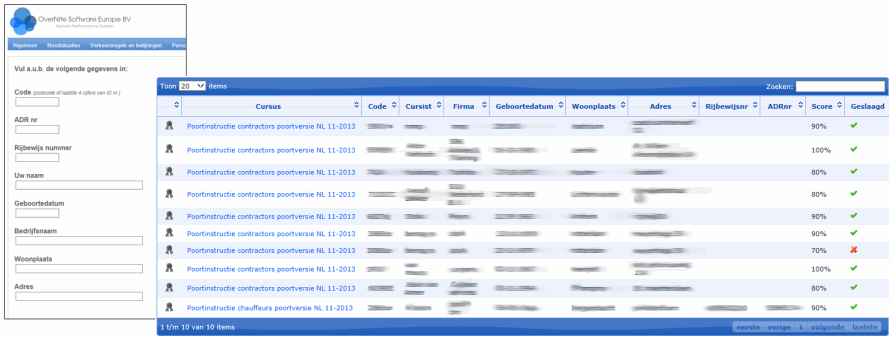
More about the various possibilities of the EduBuilder can be found here.